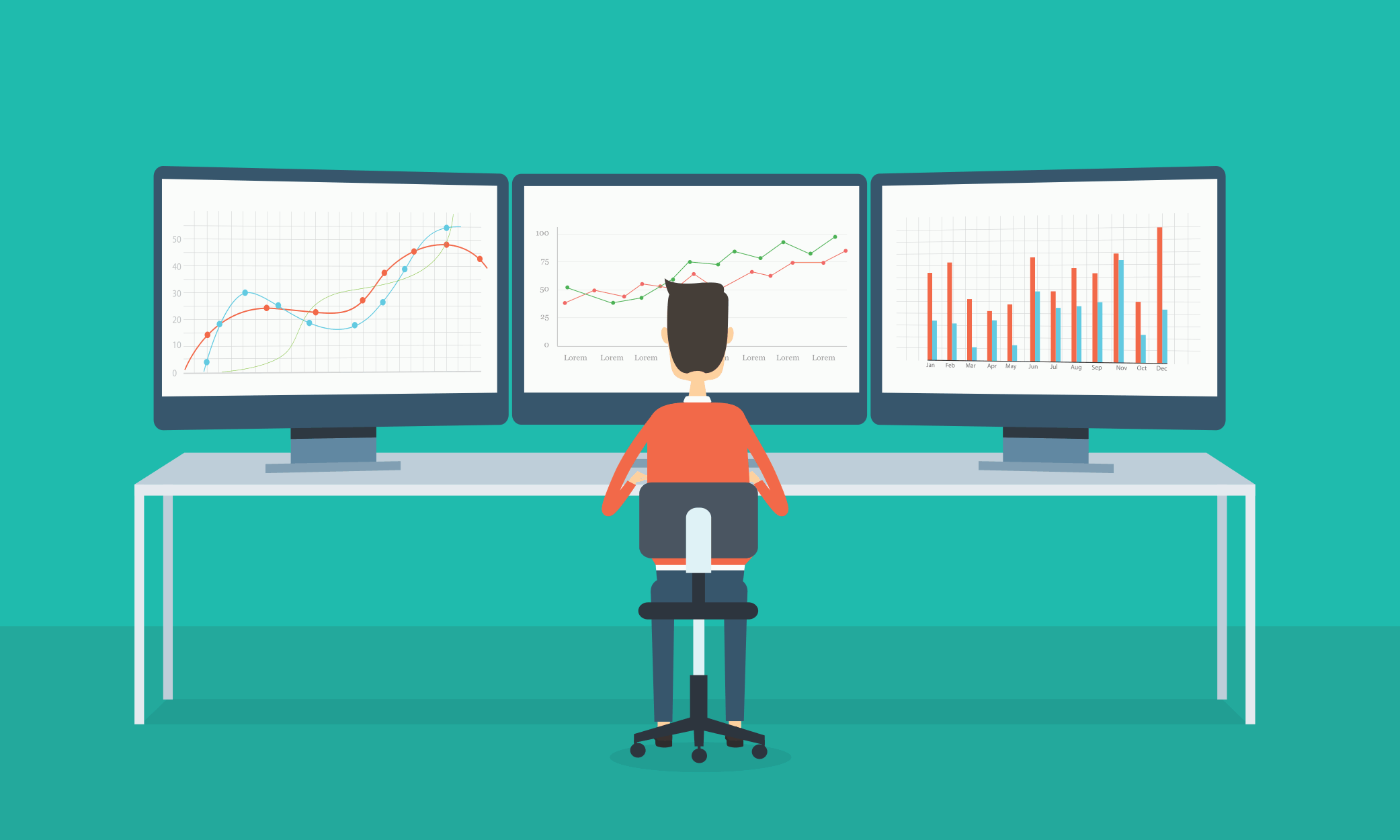With Google Search dominating search queries with around 65 percent of market share, Google AdWords can help small and large law firms increase their inbound leads. However, specific keywords can be expensive, due to the volume and competitiveness of searches involving such words. In fact, “Attorney” and “Lawyer” are the fourth and sixth most expensive keywords on AdWords respectively.
Therefore, it is imperative that the clicks you are receiving equate to quality leads and conversions. A way to funnel prospective clients to your website is by giving them convenient information when they are searching for law firms, such as a phone number, services and extra links within the ad itself. When Google decided to place four text ads on top of organic listings in their search results, real estate became even more valuable. This is where ad extensions became integral to successful conversions. Ad extensions is a function on AdWords that allows you to expand your ads with more information at no additional cost. In order for ad extensions to show alongside your ads, the extension must be forecasted to improve performance. Your Ad Rank must also be sufficiently high enough for your extension to show.
Currently, AdWords offers eleven ad extensions, and most law firm can benefit from these following eight:
Sitelinks
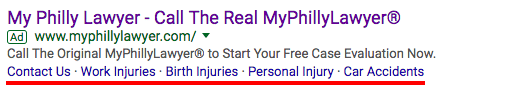
The sitelink extension lets you show additional pages on your ad. This is a great opportunity to increase awareness about your business for your potential client and direct traffic to other pages besides your homepage. Up to four pages can display below your ad: contact page, practice areas, reviews and testimonials, and an about page to better understand your law firm or employees.
Callout
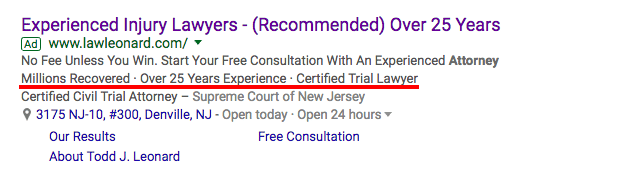
A callout extension is a tagline for you to entice users to click on your ad. These could be achievements or selling points your business offers. For law firms, “Free Consultation,” “Calls Answered 24/7” and “No Fee Unless You Win” have been shown to do well. Google recommends at least two callout extensions.
Structured Snippet
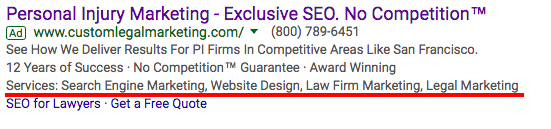
Structured snippet allows you to go in-depth about what your business offers. This extension is the best way for businesses to attract the correct clientele. For retail stores, listing the brands or products you carry, for law firms, practice areas you provide should be added here.
Call
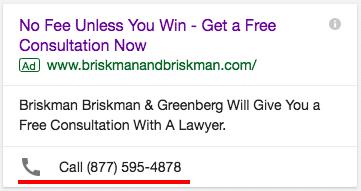
Call extension is the most important ad extension for increasing conversations. It is a necessity to implement when creating your AdWords ads. The call extension allows you to input your phone number directly into the ad; giving users the ability to call your business without having to go through the extra steps of clicking your ad and finding the phone number. Be sure to activate Call Reporting so your calls with be counted as conversions within AdWords.
Location
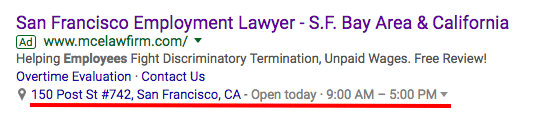
Location extension lets you put your address, map or distance onto your ad. This is best used for local businesses who want people to visit their store. You will need to link your Google My Business account to your AdWords account for it to work. This extension may not be the most optimal for lawyers, as most law firms require an appointment before meeting with potential clients. If your law firm allows walk-ins, location extension may help your foot traffic.
Price
Price extension showcases your products or services directly in the ad. This is a great way for retailers to pinpoint consumers to their best-sellers, items with special offers or products they wish to improve sales on. When users click on a product, the ad will take them directly to that product’s page. While helpful for retailers, the price extension is not applicable to most law firms unless you are selling pre-defined packages of legal services.
Review
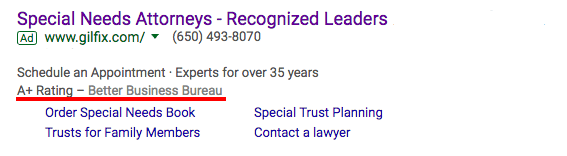
If you have gotten a superb rating or review from a third-party organization, such as the Better Business Bureau (BBB), Angie’s List, Yelp, etc., you may be inclined to add a review extension to your ad. This lets users see the exact report given to you by these third-parties. Simply provide the positive assessment you received, the organization’s name and the source URL. This might set you apart from your competitors and persuade consumers to visit your website.
A review callout could also be used to display a quote from a publication such as “Leader in Elder Law” - WSJ or “A civil rights champion” - USA Today. Google will require verification to approve these reviews.
There are two other ad extensions that are tailored to specific business models, which are: affiliate location extension and app extension, and automated extensions report.
To briefly go over these, affiliate location extension shows which other businesses have your products for sale, such as a chain retailer. App extension encourages users to download your mobile app and an automated extensions report permits Google to show extensions if they feel it will improve ad performance.
How to add extensions
Google has made creating ad extensions straight-forward. After setting up your campaign, ad groups and ads, click on the ad extension tab on your Campaign Management page. Underneath the Campaigns and Ad groups tab, you should see View: [Extension Name]. Click and choose the extension you wish to create, and click on the red +Extension button. From there you simply input the information you wish to show for your extensions.
Ad extensions are an easy, effective and powerful tool to increase visibility and performance for your ads. Only positive outcomes can be had when taking advantage of ad extensions. Anyone who uses AdWords, regardless of what type of business, should utilize ad extensions to some degree.
Dexter Tam is a Google Partner Certified SEM Specialist at Custom Legal Marketing.