Voice search is no longer a novelty. Increasingly, people are using personal assistants like Siri and Google Assistant to ask questions and perform basic searches. In May of 2016, approximately 20 percent of all searches performed on Google's mobile app and Android devices were done by voice. The popularity of products like Amazon Echo and Google Home will only increase consumers' comfort with voice search. Research by ComScore suggests that 50 percent of searches will be voice-based by 2020.
How are people using voice search?
Voice searches are three times more likely to be local searches than are textual queries. People using voice search are often looking for directions to, business hours of or phone numbers for locations near them. People also tend to perform voice searches while they are otherwise distracted, for example when driving, cooking or watching TV. According to the KPCB 2016 Internet Trends report, the majority of U.S. internet users (61 percent) say their primary reason for using voice search is because it is useful when their hands or vision are occupied.
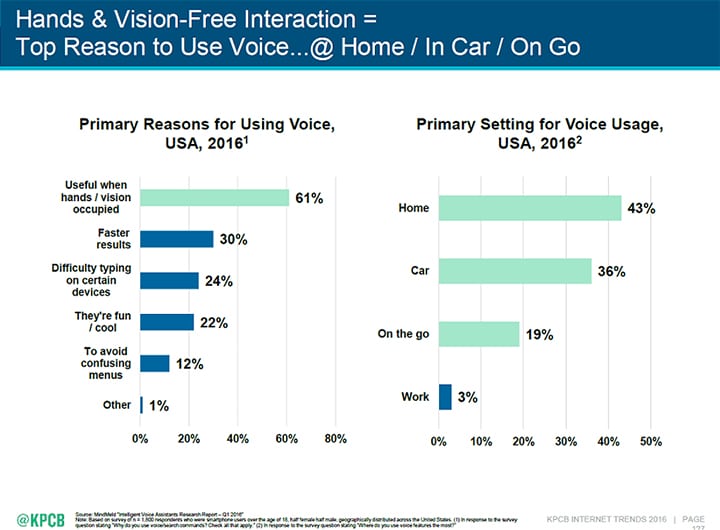
Voice search habits also differ by age. The majority of teens admit to using voice search in any social context, while only one in four adults say it is acceptable use voice search when with friends.
Overall, many voice searches ask questions that can be answered simply, like recipe measurement conversions or “who is” queries. In fact, the number of “who” searches has increased 135 percent over the past year. Searches that begin with question words of all types are on the rise. The number of “how” queries increased by 81 percent, with “when” and “where” questions close behind, growing by 79 and 75 percent respectively.
What does this mean for law firms?
Attorneys should be aware of voice search trends in order to better understand how voice search is likely to be used by people who are searching for law-related facts or legal services. Since the number of voice searches will continue to grow, lawyers will need to take steps to optimize for voice search. However, it is important to know where optimizing will be helpful and where it may be harmful. Attorneys are local businesses, but not in the same sense as retailers and restaurants. Often, a lot of research goes into finding an attorney, and not all of that research will be performed through voice search, or even on a mobile device. An understanding of how clients are likely to use voice search will help your firm establish where changes can be made strategically.
Here is a voice and mobile search checklist to help kick-start your 2017 marketing efforts.
1. Local: Are your local profiles in order?
Voice search is predominantly local. "Near me" searches have increased exponentially year over year since 2011, and Google encourages this, often suggesting "near me" to autocomplete searches on both mobile devices and desktop computers. Therefore, one of the best things you can do to be available to voice searchers is optimize for local.
Action items:
- · Verify your NAP (name, address and phone number) information. This data should be easy to locate on your website, and it should be consistent everywhere it is published.
- · Publish your office hours on a contact page.
- · Publish reviews on your website and encourage people to review you on external sites.
- · Optimize your Google My Business page with proper category information and high resolution images.
- · Invest strategically in local directory listings and claim any free listings that may have been created for you, especially on large, national directory sites.
Pay attention to websites that publish popular apps. People are using voice search on their phones to search installed apps, so you should have up-to-date profiles on review sites like Yelp, which people may search before even going online.
2. Code: Are you using structured markup?
Structured markup helps search engines identify what type of content is on a page. For example, structured markup can distinguish a phone number from a fax number, or a law firm name from a description about the firm. Google relies heavily on structured markup when displaying mobile results.
Action items:
- · Determine what content on your website can be marked up. (Hint, most pieces of data can.) The basics include your firm name and contact information, as well as your hours. Reviews can also be marked up, as can events.
- · Use Google's Structured Data Markup Helper to create code for your site, or ask your marketing team to create the markup and add it to your website.
3. Intent: Do you understand how visitors use your site?
For years, one of Google's primary goals has been to better understand searcher intent and return the most relevant results possible. The trouble is, words have multiple meanings. What humans understand naturally, Google must use complex algorithms to detect. And Google is getting very good at detecting intent.
Therefore, to identify the types of content Google is likely to reward with high search placement, you must first identify the intent of your visitors. Some will be there to perform research, while others want to hire a lawyer immediately. Your website should contain content that speaks to both of these groups, and others who are somewhere in between.
Most voice searches, however, have a sense of immediacy. People are looking for fast answers. Your visitors are more likely to perform in-depth research on a desktop. To help them, you should continue to write detailed, valuable long-form pages. To help voice searchers, you should write content that answers questions people are more likely to ask on-the-fly.
Action items:
- · Identify the ways clients talk to you during initial meetings, and provide content that speaks to specific concerns.
- · Make a comprehensive list of they ways visitors will use your website. How does the language people use to search differ for each distinct purpose?
- · Determine your high-value questions.
High-value questions are the questions people ask when they are close to making a hiring decision. For example, someone asking, “What does a personal injury lawyer do?” is likely further from actually hiring an attorney than someone asking, “What does a personal injury case cost?” Make sure you have content that answers your high-value questions, and optimize for keywords contained in those questions.
4. Page Speed: Can your site be faster?
Google expects pages to load fast. As in, microseconds fast. Websites that load slowly are less likely to appear at the top of mobile results. Law firms should be doing everything they can to push pages to load quickly.
Action items:
- · Compress all images.
- · Minify (or compress) code, and remove unnecessary or bulky scripts.
- · Use Google's Page Speed Insights tool to get suggestions about additional technical changes that can be made to your website.
- · Determine what content can be optimized using Accelerated Mobile Pages (AMP), and create a strategy for building AMP pages.
5. Language: Is content written in a natural, conversational manner?
People speak differently than they type. In textual searches, people are more likely to type simple phrases, like “Google CEO,” whereas voice searchers are more likely to ask, “Who is Google's CEO?” Voice searchers are also more likely to follow up with another contextually relevant question, like, “for how long,” or “who was CEO before him?” Therefore, one of the best ways to optimize for voice and mobile searches is to simply write like people speak naturally. Forget keyword density. Drop long, complex sentences written with the goal of stuffing as many office locations or practice areas into one place. Instead, speak to website visitors as you do people who come to your office and see you in person.
Action items:
- · Read your content out loud to yourself. If it is difficult to read out loud, it is likely not very natural.
- · Read through your practice area page content and think of how it differs, or is the same, as what you say to people in person about your services.
- · Look for places to remove overused keywords. Only use keywords when they work within the context of the page.
- · Remove legalese. Non-lawyers will not use that type of language in a voice search.
6. Research: Have you read voice search guides?
Pretend that you have never heard of voice search. How would you use it? Fortunately, Apple, Google and Microsoft all publish guides that detail how people can use Siri, Google Assistant and Cortana. CNET also publishes complete lists of commands for Siri, Google and Cortana. Your average user is researching how he or she can get the most out of voice search, and you should, too. These guides will help you understand the questions and phrases people will likely use to perform searches and tasks.
Action items:
- · Check out the Apple, Microsoft and Google guides.
- · Look over the CNET lists for Siri, Ok Google and Cortana.
7. Questions: Are you answering them?
Frequently asked questions help firms with their search marketing efforts in many ways. The questions themselves serve as long-tail keywords. People who are looking for a lawyer often have questions about the law and the legal process and will use longer search terms to find answers to these questions.
Google's entire search product hinges on its ability to deliver the best answers to searchers' queries. FAQ pages that explain complicated topics in a detailed manner are exactly the type of helpful content Google strives to provide. The best answers have the potential to make it into the Knowledge Graph and be displayed as cards at the top of search results.
Action items:
- · Use services like answerthepublic.com or storybase.com to learn what types of questions people are asking about your services.
- · Put individual FAQs are on their own pages.
- · Answer questions on both your website and on social media sites. Google now displays tweets within search results, which presents one more way you can get your firm in front of searchers' eyeballs.
- · Examine live chat data and emails to uncover questions potential clients often ask.
- · Use question phrases in your page titles and headlines.
8: Testing: Are you using voice search?
Finally, you should be using voice search yourself. Take yourself out of your professional context, and just try to find answers through voice search as though you are a lay person. What kind of questions do you ask naturally? How do you phrase your searches? Your own behavior when using voice search is likely a good predictor of others' behavior.
Action items:
- · Try to find yourself using only voice search. Use a variety of queries.
- · Notice what results appear (or do not) for each search. Make note of what types of searches are successful and which are not.
- · Create a strategy for addressing pages that underperform for specific questions.
Voice searches are becoming more accurate, and using voice search feels increasingly natural for the average internet user. Fortunately, changes that help optimize web pages for voice search, like using natural, conversational language and answering questions, also make web pages more engaging and interesting to visitors. When your pages hold readers' attention, they are more likely to convert.

